To play music or video on your Raspberry Pi via Bluetooth and Airplay using OSMC, you will need to do the following:
- Make sure your Raspberry Pi is running the latest version of OSMC and that it is connected to the internet.
- Install the Bluetooth and Airplay add-ons for OSMC. You can do this by going to the settings menu, selecting “Add-ons”, and searching for “Bluetooth” and “Airplay”.
- Once the add-ons are installed, go to the settings menu and select “Bluetooth”. Here, you can pair your Raspberry Pi with your Bluetooth device (such as a phone or speaker).
- Once your device is paired, you should be able to select it as an output device in OSMC.
- To use Airplay, go to the settings menu and select “Airplay”. Here, you can enable Airplay and select your Raspberry Pi as an Airplay speaker.
- Once Airplay is enabled, you should be able to use any device that supports Airplay to stream music or video to your Raspberry Pi.
Note that this is a general guide, and the specifics of these steps may vary depending on the version of OSMC you are using.
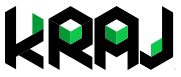

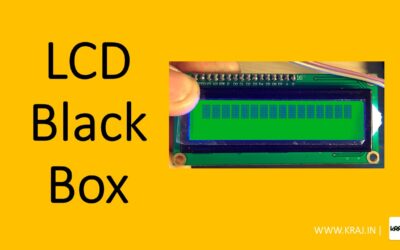


0 Comments